“Verizon Network Outage: Why Millions Saw SOS Mode and What It Means”
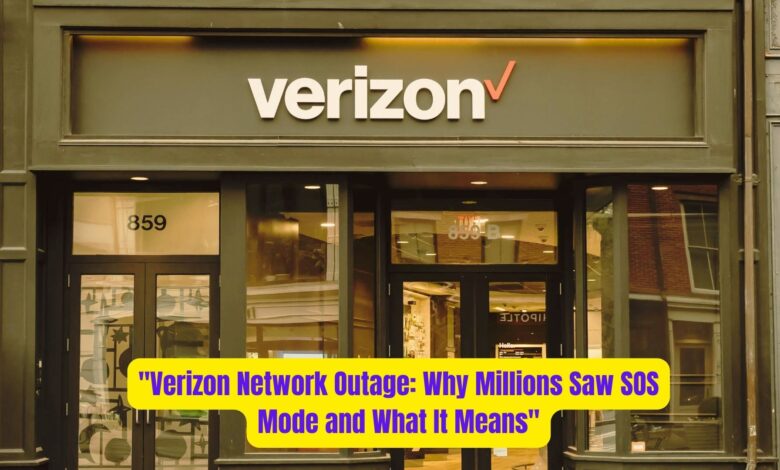
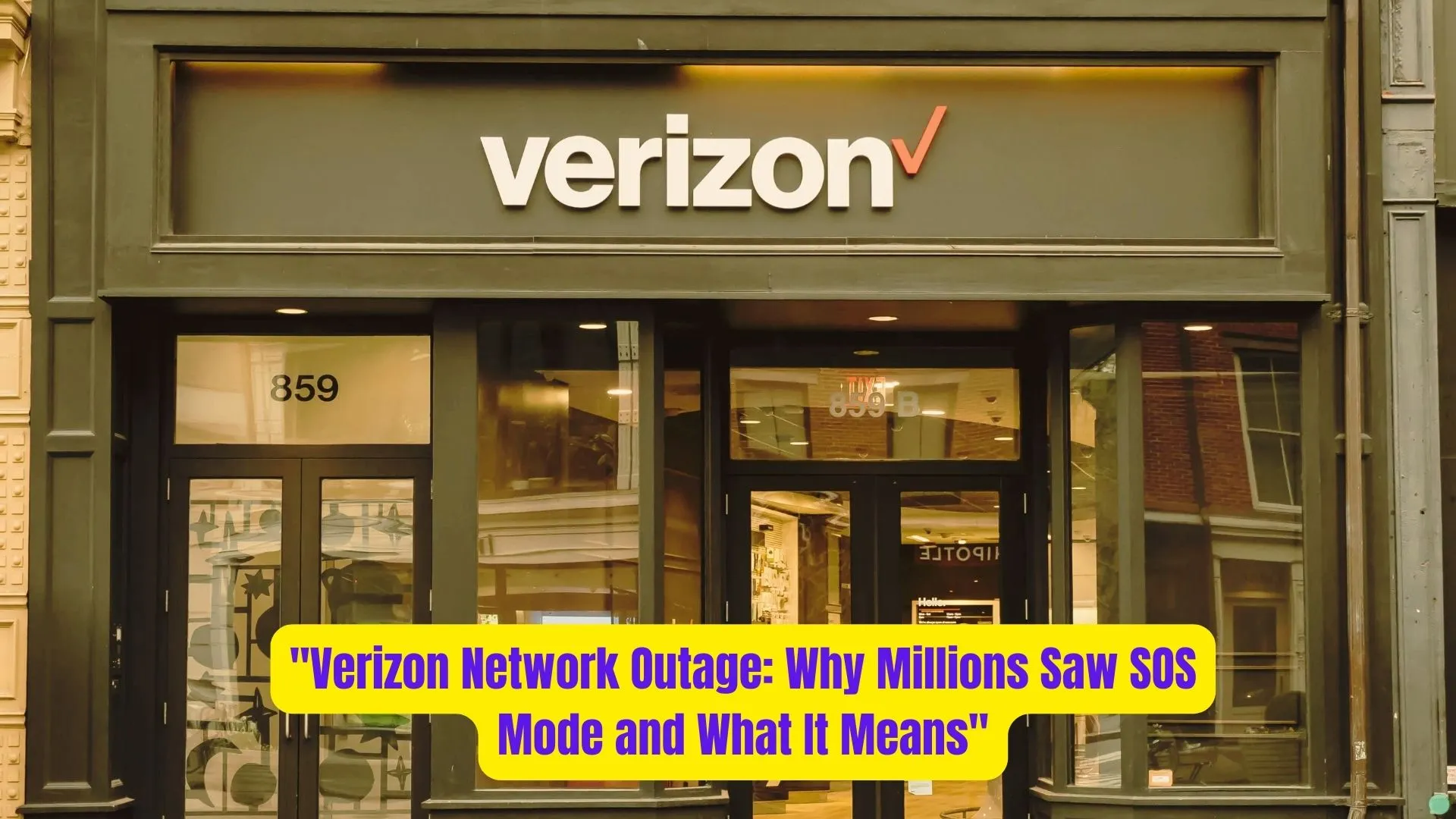
The Verizon outage recently made headlines as thousands of customers across the United States reported significant service disruptions. On the morning of the outage, many Verizon users were left without mobile connectivity, with phones showing only SOS mode availability. This unexpected disruption led to a flood of complaints and concerns from Verizon customers nationwide.
In this article, we will dive into the critical details of the outage, what SOS mode means for users, and what you should know if you are experiencing network issues. As we break down the key points, we aim to provide a comprehensive overview that answers all your questions about this incident and Verizon’s response.
What Happened During the Verizon Outage?
On a typical Monday morning, Verizon customers in several major cities reported that they could not connect to their wireless network. The issue first appeared on DownDetector, a website that tracks outages across a variety of services, including telecommunications providers. By 10:15 a.m. ET, over 70,000 reports of the outage had been logged, with the primary complaint being a lack of cellular service.
Affected regions stretched from the East Coast, including New York, all the way to Los Angeles on the West Coast. This widespread disruption impacted Verizon’s wireless service in ways that hadn’t been seen for some time. As users scrambled to understand what was happening, one common question emerged: Why was my phone showing SOS mode?
What is SOS Mode on Your Phone?
When your phone enters SOS mode, it means that while it cannot connect to your standard carrier network, it can still connect to other available networks to make emergency calls. The term “SOS” refers to an internationally recognized distress signal, and in this case, it allows your phone to make calls to emergency services, such as 911, even if your regular mobile service provider is down.
For most users, seeing their phone display “SOS” is a rare event, and often a cause for alarm. However, it is important to understand that SOS mode ensures that in the event of network failure, your phone can still provide life-saving emergency call functionality.
Apple, which explains this feature on its devices, notes that SOS mode is a safety mechanism to prevent users from being left completely without the ability to call for help. But outside of emergency calls, regular service such as sending texts, using mobile data, or making non-emergency calls becomes unavailable until the network is restored.
Verizon’s Response to the Outage
As customer frustrations mounted, Verizon quickly acknowledged the issue. According to a spokesperson for the company, engineers were immediately dispatched to investigate the situation. In an email statement to CBS MoneyWatch, Verizon commented, “We are aware of an issue impacting service for some customers. Our engineers are engaged and we are working quickly to identify and solve the issue.”
While Verizon did not immediately release details regarding the specific cause of the outage, such incidents can often be traced to a range of technical problems. These could include hardware malfunctions, system updates, or external disruptions. Regardless of the root cause, Verizon’s quick response indicated their commitment to restoring service and addressing customer concerns.
Impact of the Verizon Outage on Users
For many Verizon customers, the outage was more than an inconvenience. Businesses relying on Verizon’s network for critical operations faced disruptions, and individuals found themselves unable to communicate with family members or access essential online services. In today’s world, where mobile connectivity is integral to everyday life, outages like this highlight how dependent we are on uninterrupted access to the internet.
One user from Ohio reported, “SOS in Ohio since mid-morning. Was working on my drive into work, but went down several hours ago and hasn’t come back.” This sentiment was echoed by thousands of others who logged complaints online, expressing their frustration over the situation.
What To Do If You Experience an Outage
If you are a Verizon customer and experience an outage in the future, there are a few steps you can take to stay informed and minimize the impact on your daily routine:
- Check for Service Alerts: Platforms like DownDetector can provide real-time information about outages. Additionally, Verizon’s official website and social media channels may post updates during major disruptions.
- Switch to Wi-Fi Calling: If your mobile network is down, consider switching to Wi-Fi calling, provided that your device and plan support this feature. Wi-Fi calling allows you to make calls using an internet connection rather than the cellular network.
- Keep Emergency Services Accessible: In situations where SOS mode is active, remember that you can still make emergency calls. However, if your phone is not showing SOS mode, and you’re completely disconnected, it’s crucial to have a backup method for contacting emergency services (e.g., a landline or alternate mobile device).
- Restart Your Phone: Sometimes, simply restarting your device can help re-establish a connection with the network, especially if the issue is localized or temporary.
How Verizon is Preventing Future Outages
While network outages are inevitable to some degree, telecommunications companies like Verizon invest heavily in infrastructure and contingency planning to reduce the likelihood of these events. Verizon’s commitment to quality service means they are continuously upgrading their network technology, conducting routine maintenance, and preparing for potential emergencies such as natural disasters or cyber-attacks that could affect service.
As part of their long-term strategy, Verizon is also rolling out 5G technology across the country. This advanced network aims to provide faster speeds and more reliable connections, which could help mitigate the impact of future outages by allowing for more robust, redundant systems.
The recent Verizon outage left thousands of customers across the U.S. facing a temporary loss of mobile connectivity. While the issue was addressed promptly, it serves as a reminder of the importance of understanding features like SOS mode, which ensures that even in times of service disruption, emergency calls can still be made.
Outages can be frustrating, but by staying informed and prepared, you can minimize the impact on your daily life. Whether it’s checking for real-time service updates or switching to Wi-Fi calling, there are steps you can take to stay connected when things go wrong.


